
KEJI
KEJI - Browser Platformer
KEJI is a puzzle platformer where the player can resize the browser window to affect the level’s size and shape. They play as a baby chicken that pushes an ice block around to warm up by a heater. Once the ice block melts, the key inside is used to advance to the next level. Players need to figure out how to navigate the level while being faced with various obstacles.
In KEJI, the player moves by using A or Left Arrow to move left, and D or Right Arrow to move left. The player can also jump by pressing W, Up Arrow, or the Space Bar. The player can also manipulate the size of the play area by resizing the browser. To do this, click and hold the edge of the browser and either drag the mouse or press the arrow keys in the desired direction. If they are stuck, the player can hold the R key and the level will reset.
- W, Up Arrow, or Space Bar to jump
- A or Left Arrow to move left
- D or Right Arrow to move right
- Hold R to reset level
- Use mouse to resize browser window
The goal of each level is to obtain the key and reach the exit. There are puzzles that the player must solve in order to reach the goal. Usually the key is in a block of ice, so the player will have to push the ice to the heater to melt it. There are enemies, lasers, and spikes that the player will have to avoid, otherwise they will have to restart the level. Resizing the browser window changes what portions of the level are accessible by the player, and can be used to block obstacles off by placing them outside of the game space.
Known Issues
- Tutorial is not as robust as we would have liked, we recommend waiting until the text at the top of the screen fades away before proceeding past the title screen.
- Occasional physics collision issues with ice cubes and crates.
- Pushing more than one object at once, such as an ice cube and an enemy, may cause the furthest object to get bumped out of frame when pushed into an edge.
- Browser responsive design is not perfect. If your device does not display the whole level even when in fullscreen, you may have to zoom out in browser.
- Simon Meyer - Original concept, art, programming, and sound design
- Tommy Xiong - Art, promotional materials, level design, and playtesting
- Nathan Muck - Programming, level design, and sound design
- Carson Johnson - Documentation, prototyping, and programming
Feedback
This game was developed by a small team of students at the University of Wisconsin - Stout for the GDD 325 - 2D Game Design course. If you have any kind of feedback for us, leave us a comment!
Keji - Project Evolution from Seth Berrier on Vimeo.
| Status | Released |
| Platforms | HTML5 |
| Rating | Rated 5.0 out of 5 stars (1 total ratings) |
| Author | UWStoutKeji |
| Genre | Platformer, Puzzle |
| Made with | Phaser, Adobe Photoshop, Sublime Text, Piskel |
| Tags | 2D, Chicken, chiptune, Creative, Experimental, Pixel Art, Puzzle-Platformer, Retro, Short |
| Average session | About a half-hour |
| Languages | English |
| Inputs | Keyboard, Mouse |

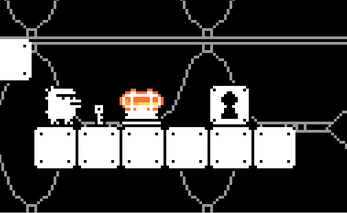
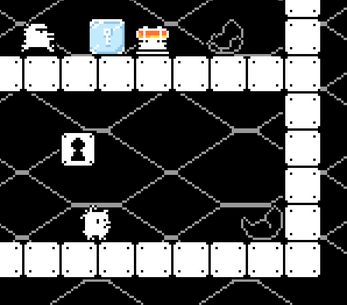
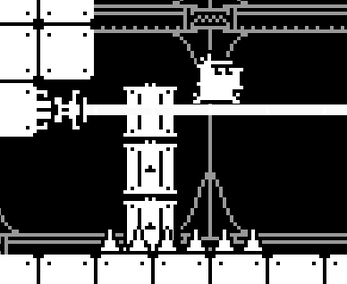
Comments
Log in with itch.io to leave a comment.
Really cool premise here!